In 2024, I may have gone overboard with takeout and clocked 41 Amazon purchases. On the bright side, I also stashed away £223.65 from roundups. When it comes to subscriptions, Spotify claimed the top spot — and it worked hard for its money, tallying up 4,170 songs across 86 genres. Now, why am I sharing these personal tidbits?
I find delving into my own behavioral data fascinating. Even though data crunching isn't my forte, I revel in crafting stories from the numbers. And I'm not alone in this fascination.
Take Spotify's annual data review, 'Wrapped,' for instance. The streaming giant introduced the concept in 2013, and the buzz around this campaign has only intensified over the past decade. In 2022, a whopping 150 million users reflected on their music journey (up from 120 million in 2021). The impact? In just the first three days, a staggering 400 million Tweets flooded social media about 'Wrapped.' It's not just a feature; it's a cultural phenomenon, complete with memes and contributions from artists like Ed Sheeran, Taylor Swift, and Lizzo.
This contagious trend sparked a wave of brands adopting their own recaps. From Monzo Bank to Snapchat, Duolingo, Apple Music, and many more, they've all hopped on the bandwagon. As a marketer deeply immersed in the realms of marketing automation and personalized experiences, crafting a 'Wrapped' campaign is the ultimate aspiration. But here's the catch: how do you make it a reality without a legion of developers or a vault full of gold?
In this article, I'll unveil how close I've come to bringing a 'Wrapped' campaign to life and aim to demystify the process. A quick heads-up: this post won't guide you on cloning Spotify's 'Wrapped' exactly; instead, it's about exploring impactful alternatives you can realistically achieve.
👀 Let’s delve into…
- What makes recaps so engaging
- B2B recaps — is it a thing?
- What you’ll need
- From zero to hero: iteration plan
- Next steps
What makes recaps so engaging
Data might not captivate everyone, but stories certainly do. Recaps employ various techniques to weave compelling narratives. Here are the key elements:
1. Hyper-Personalized Data
In a world saturated with generic messages, the craving for unique experiences intensifies. Recaps excel in this domain, crafting content that feels tailor-made. My Monzo app doesn't just inform me about my spending; it delves into specifics, like having Starbucks all too often and more transactions on Disney+ than Netflix.
(I know, Mr. Boomer, the only thing missing from this cliche Millenial’s spending habits is the avocado toast 🥑)
Spotify takes the personalization further, curating a playlist of my favorite songs, emphasizing the individual touch with my name at the top of my playlist or called out by DJ X at the beginning of a set.
2. Gamification and Entertainment
Why settle for a mundane Excel sheet of numbers when presenting personalized data? Monzo Bank set the bar high with its 2020 recap, injecting humor and engagement into an otherwise challenging year. In previous years, they had shown a map of all the countries of transaction locations — in 2020, they playfully dropped the location pin on a sofe since we were in lockdown.
They transformed spending insights into a game, prompting users to guess answers, and turning a recap into an entertaining experience. It's noteworthy that this level of creativity came from a personal banking app.
3. Shareability
Creating exceptional content naturally leads to sharing. Recaps strike a delicate balance between being shared and overshared.
Monzo, recognizing the sensitivity of financial information, concludes recaps with a themed badge, adding a personal touch without compromising privacy.
Spotify, with more freedom, enables users to share their stats screens on social media. Collaborating with artists amplifies shareability, turning individual experiences into a communal celebration and a beneficial activity for both the streaming platform and its Songwriter Pages.
4. No Sales Message
The magic of recaps lies in providing users with a warm-fuzzy feeling as they reflect on the year. Brands that resonate understand the importance of not diluting this experience with a sales pitch.
While revenue attribution is uncertain, these recaps serve as gifts, fostering brand engagement, awareness, and virality. It's a thoughtful year-end gesture, requiring no action from users beyond their ongoing support.
B2B recaps — is it a thing?
While the B2C space has its fair share of flashy year-end recaps, the B2B realm seems eerily silent. A virtual tumbleweed moment, if you will.
It's not that B2B companies haven't dipped their toes into the recap waters; they just haven't made the same seismic impact. In my quest for B2B recap pioneers, I stumbled upon a recent LinkedIn post by Brendan Hufford. He graciously shared insights into what he'd include in a recap for the mentioned SaaS companies.

The comment section was buzzing. Many chimed in, affirming they've been orchestrating their own wrapped campaigns for years, with glowing feedback from customers. So, why aren't these B2B recaps exploding into the viral spectacle like some B2C versions do?
Perhaps B2B professionals are more discreet when it comes to sharing business data. It could be the lack of an appropriate public platform; after all, they might be hesitant to splash their business recap on the company’s LinkedIn page or deem it inappropriate for personal socials. While these are valid considerations, I can't help but wonder: is there a secret sauce for making a B2B recap go viral?
I'm genuinely eager to hear your thoughts on this. Feel free to drop a comment under this post or shoot me an email. I've had my fair share of attempts at B2B recaps in the past, and while I’d love one of my works to go viral, user satisfaction is the real win.
In the upcoming sections, I'll walk you through the iterations I undertook, the why and how behind them, and the tangible results I observed. But, more importantly, I'll open the floor to what could have been better and what I believe might be the missing piece. After all, you might just have hte missing piece...
What you'll need 🛠️
Planning ahead is the key to delivering your version of a ‘Wrapped’ campaign by year-end. You might envision needing an army of software developers, buckets of gold, and a host of tech wizardry to pull it off. However, for a more streamlined version, you only need 3 essential elements. 👇
Data
Having the right data for your ‘Wrapped’ campaign is crucial. The good news is that if you lay the groundwork with data tools at the beginning of the year, the rest of the journey becomes a smooth sail. What do I mean?
- For SaaS: If you're in Software As A Service, chances are your anonymized customer data already exists and is tucked away somewhere. It just needs some organization or exporting into an accessible format. Your Data, Product, or Dev Team can guide you in the right direction.
- For eCommerce: For those in eCommerce, drawing information from inventory management software, ERP systems (Enterprise Resource Planning), or related business intelligence tools will likely be your treasure trove.
- For Consulting: If you're in consulting, your CRM might be the goldmine of data. Anonymize the information and craft compelling stories with it.
Regardless of the industry, having secure and well-organized data is half the battle won.
Software
Believe it or not, your current tech stack is likely sufficient to deliver the light version of your company’s first-ever annual recap. As mentioned earlier, you'll need a way to unearth and store the data. In the next section, I'll delve into the specific tech you'll need for the iterations, but in general, you'll need:
- CMS (Content Management System): Whatever tool you use to manage your website and blog.
- Email Marketing Software or CRM + Marketing Automation Tool: Depending on your level of sophistication, choose the tool that fits your needs.
That's all you need to kick things off. However, I'll also share some advanced options in the subsequent sections.
Creativity
While the first iteration of your recap might not be a dazzling spectacle, creativity will transform even the simplest presentation into something engaging. Ultimately, what matters is impressing your audience, not the intricate processes that went into delivering the project. Keep the focus on making it an experience to remember.
From zero to hero: iteration plan ✍️
I keep saying this because you must manage your own expectations: the first iteration won’t blow your socks off. It will likely not be this award-winning, viral ‘Wrapped’ campaign that Spotify will start copying from you — although, who knows…
But I am confident that you can deliver the simplest version to start with — maybe even for 2024 if you have the data already!*
Since I can’t tell you the exact company and SaaS I created these campaigns for, let’s pretend that I worked for a project management software company. The examples will work just as well.
*Important: Customer data must be handled according to information security and data compliance regulations. I’m not advising you on what, how, and if you should share customer data. You must check this with the relevant team at your organization.
Iteration #1 — Wrapped blog post
Start by writing a blog article based on the data you gathered. No individual personalization element yet, but readers still love to learn about general trends. Plus, writing a summary blog post with some interesting data might earn you some backlinks and social shares as well as position your business as a thought leader.
❕ Tools you’ll need: CMS for the blog post.
👍 Nice to have: infographic design tool (e.g. Canva or Visme), AI video generation tool (e.g. InVidea or Appy Pie).
So for the project management tool that I (pretendedly) worked for, I included the following stats:
- How many tasks were completed;
- On average, how long it took for a task to be completed;
- What job titles carried out the most tasks and fastest;
- Which industries were the busiest delivering projects;
- How much time and money our solution saved its users;
- How many businesses we helped become more efficient and grow by offering our software for free.
Ideally, you want to include a mix of interesting stats, fun facts, and some financially attractive metrics — for example, the time and money saved.
💡 Tip: Include stats from other datasets too so you can tell a well-rounded story. For example, if the data shows that our Dev users spent on average 6 hours a week on tasks that were categorized as bugs, you can bring in this Cloudomation article that states the average as 10 hours per week as a comparison.
Once you have the blog article, you can turn it into infographics for social or use AI to generate videos from it too.
This is a great way for you to test the waters, gauge interest, and maybe even test which stats get the most engagement in the form of social likes or shares. Even though Spotify is cool as a cucumber nowadays, they still publish their annual Wrapped Report — the format they originally started with.
🤜 Impact: Backlinks, social engagement, early feedback.
Iteration #2 — Personalized email for a select few
You might not be ready to build out a CRM structure for an intricate, automated wrapped email campaign for tens of thousands of customers — but what about choosing your top 100?
❕ Tools you’ll need: email marketing tool that supports custom personalization tags (merge tags), and spreadsheets.
👍 Nice to have: a CRM + marketing automation tool would make your life easier and the campaign repurposable.
Step #1 - Ask CSM: I worked with Sales and Customer Success to identify which accounts we wanted to target with an email campaign about their personalized annual performance metrics. Think ABR (Annual Business Review) in the form of an email. We chose accounts that performed really well, that we wanted to grow further, and some that hadn’t engaged with our team so we could make this campaign our “reson to call”.
Step #2 - Get the data: I worked with our data guy to export the numbers from our business intelligence tool for the top accounts. I prepared a spreadsheet that contained the account name, the contacts we wanted to email, their account manager’s name, and the metrics we wanted to share, of course. I also added some formulas for calculations e.g. to convert time saved from minutes to hours.
Step #3 - Create merge fields: For every single metric to be included in the email, I created a custom field in HubSpot. These fields later held the numbers from the spreadsheet and were added to the email body as personalization tags.
💡 Tip: Introduce a dedicated property naming convention for these fields e.g. [Wrapped] Tasks Completed, [Wrapped] Time Saved, [Wrapped] Avg. Task Completion Time, etc. This will help keep your CRM clean and make it easier to search for campaign-related fields when you need them in emails or for reporting.

Step #4 - Import and check: I imported the data from the spreadsheet into HubSpot and then checked if the data came in correctly. I also added some dummy data to some test contacts to experiment with.
Step #5 - Design the email: I created an email that looked something like this in HubSpot with the personalization tags. 👇

I made sure that when the email goes out, the numbers are big and bold. It might not look as fabulous as Spotify’s but I did my level best. I also added some relevant but soft call-to-actions — remember: no pushy sales messaging.
Adding a section of new services or features released during the year is also a good idea: it’s a lighter way to offer up an upsell or upgrade opportunity.
Step #6 - Test: I tested the emails to an inch of their lives. And they were finally ready to send.
🤜 Impact: This email had one of the highest open and clickthrough-rate I’ve seen in our account (see screenshot of the real thing’s performance). It generated engagement, calls with clients we had never spoken to, upsell opportunities, and even some directly attributable revenue.

(We segmented the list into two lists. Segment A had our more engaged users, and this shows on the email stats.)
Iteration #3 — Scaling and Automating
Scaling one-off campaigns into automated activities marks the zenith of successful campaign marketing. While operationalizing tasks may seem daunting, the satisfaction of succeeding is unparalleled.
❕ Tools you’ll need: A robust marketing CRM and automation tool (consider HubSpot, Salesforce Marketing Hub, Pardot, Marketo, or similar), and someone adept at software integration.
👍 Nice to have: It's advantageous if your CRM and the tool housing customer data offer native integration. Alternatively, seek help from somebody who can build data sync integrations (e.g. through APIs).
If you've completed Iteration #2, the only modification is replacing the spreadsheet with an automated data sync. This is relatively straightforward for those comfortable with tech integration. For instance, syncing data from your stock management system like Microsoft Dynamics 365, to Salesforce Marketing Cloud involves a simple field mapping task.
In the aforementioned example, our software development team transferred data from the project management solution to Salesforce (leveraging an existing SFDC integration). Then, I utilized the native HubSpot integration to synchronize fields.
I also needed to set up some calculated properties to facilitate formulas that the spreadsheet had taken care of formerly. Such properties can carry out calculations based on other properties and numbers so they come in handy for stuff like this.
💡 Tip: You might wonder, "All this effort for a year-end campaign? Na-ah…" I couldn't agree more. Here are two ways I repurposed the infrastructure with slight changes. 👇
- End-of-trial: If your SaaS has a 30-day free trial — or however long —, you can build an email that contains the user’s performance during their first 30 days and forecast what they could achieve if they committed to a year.
- End-of-billing-period: If you’re experiencing high churn at the end of the standard billing period — be it monthly, quarterly, or annual —, use this performance data to showcase the value of your product to the user and convince them to renew.
🤜 Impact: These automated emails had around 30%-35% open rate (we averaged around 26%) and high engagement rates. I couldn’t tell you how many upgrades we could directly attribute to these automations alone or how they impacted churn, but we can probably agree they likely had a positive impact.
These 3 iterations represent my progress in replicating something similar to Spotify’s ‘Wrapped’. However, I'm not stopping here; there's much more I want to experiment with in the future if I get a chance.
Next steps
As I mentioned, a lot is missing to reach a fully interactive, animated, exciting recap — including videos from Imagine Dragons and Bastille. 😂
In the ‘What makes recaps so engaging’ section, I discussed 4 common elements, but I’ve only nailed 2 of those:
✔️ Hyper-personalized content
❌ Gamification
❌ Sharability
✔️ No (pushy) sales message
So my next challenge is to tackle gamification and shareability.
On gamification:
I played with the idea of turning the email into a personalized survey where people need to guess the correct answer for their data questions, but I haven’t quite figured this out. Another thought is creating an interactive landing page with animations that reveal the answer following a certain action.
On sharability:
Of course, a ‘Share this with a colleague’ prompt in the email is a good first step, but how effective is it? Will it achieve virality? Probably not. I toyed with the idea of attaching a badge file to the email to see if people would share it with a dedicated hashtag, but it didn’t seem good enough.
So I’m stuck, and I would love to hear your ideas. Any software recommendations or other suggestions are welcome! 😊
It's a wrap 💝
I hope I managed to set the right expectations at the beginning, and you're not feeling let down after this rather long read. While you won't have a carbon copy of Spotify Wrapped just yet, I'm hoping we can put our heads together to fill in the gaps and create something even cooler.
Even after going through this post, you might still have questions or want to chat about your specific situation. I'm always up for contributing to fantastic B2B marketing activities, so drop me an email if you fancy a chat. I'm genuinely excited about the prospect of collaborating!

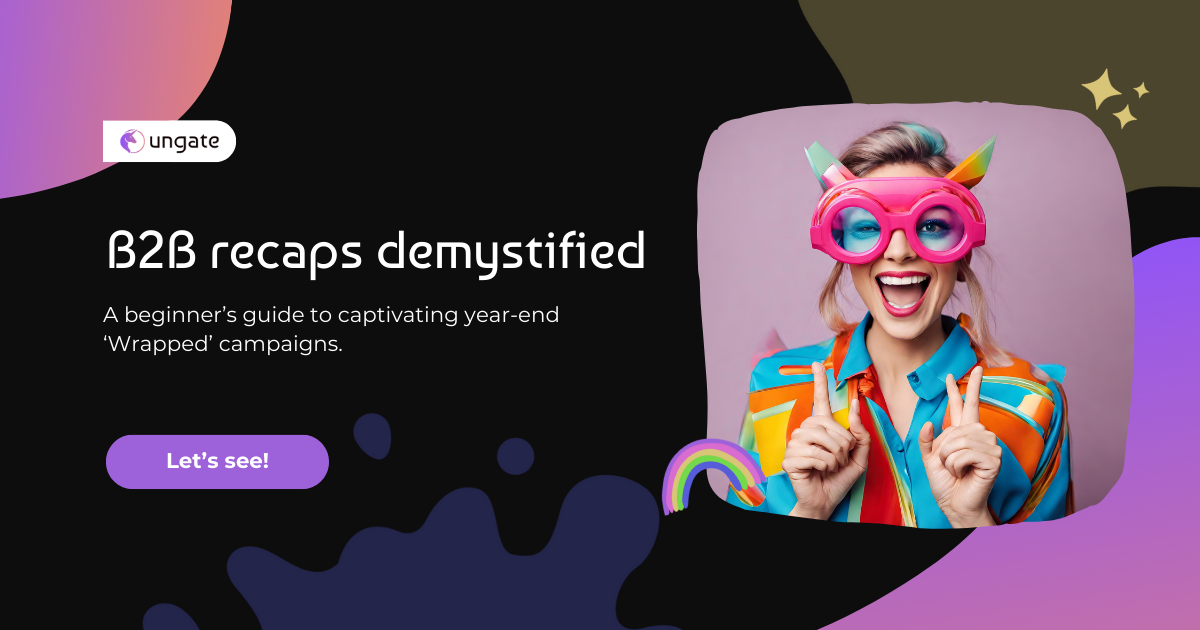
.png?width=352&name=Blog%20and%20page%20cover%20iamges%20(2).png)

.png?width=352&name=Blog%20and%20page%20cover%20iamges%20(1).png)
Share your thoughts...